PDF文書を開くとき、まず、PDFの初期表示の設定で、表示されます。
あなたは、お気に入りの、倍率レベル、ページ、およびページレイアウトを、初期画面の表示方法として設定することができます。
例えば、PDFをプレゼンテーションとして使っているなら、全画面表示を、初期の表示方法として設定することもできます。
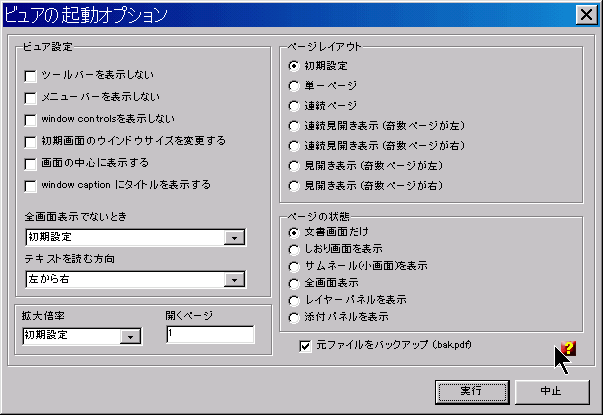
Adobe Readerのように、操作可能なPDFビュアを使っているなら、このツールのオプションを構成して、PDFファイルを開くときの初期の表示方法を、設定してください。
PDFファイルを全画面表示で開いたり、ツールバーやメニューバーを表示しないように設定したり、添付パネルを表示したり、ページレイアウトを設定したり、できます。
コマンド・ライン・インタフェース:
| 機能名: | SetOpenOptions |
| オプション: | [] は、任意のパラメータを意味します。 |
| [-VPHTB] | - If specified set viewer preferences to hide the tool bars |
| [-VPHMB] | - If specified set viewer preferences to hide the menu bar |
| [-VPHWC] | - If specified set viewer preferences to hide Windows controls |
| [-VPRWIP] | - If specified set viewer preferences to resize window to initial page size. |
| [-VPCW] | - If specified set viewer preferences to center window on screen |
| [-VPDT] | - If specified set viewer preferences to display Title metatada on window title instead of filename as usual |
| [NonFullScreenPMode=] | - Set page mode to use when user exit from full screen mode 0 - Viewer Default 1 - Show Bookmarks panel 2 - Show Thumbnail panel 3 - Show Layers panel |
| [PageLayout=] | - Set initial view page layout 0 - Viewer Default 1 - Single Page 2 - Continuous 3 - Continuous Facing (Odd pages left) 4 - Continuous Facing (Odd pages right) 5 - Facing (Odd pages left) 6 - Facing (Odd pages right) |
| [PageMode=] | - Set initial view Page Mode 0 - Page only 1 - Show Bookmarks panel 2 - Show Thumbnails panel 3 - Full Screen 4 - Show Layers panel 5 - Show Attachments panel |
| [Magnification=] | - Set initial view page magnification 0 - Default 1 - Fit Visible 2 - Fit Width 3 - Fit Page 4 - 25% 5 - 50% 6 - 75% 7 - 100% 8 - 125% 9 - 150% 10 - ...% |
| [OpenAtPage=] | - Number of page to open at |
| [-CreateBackup] | - If specified create a backup file |
| [-s] | - Silent mode. Run without showing the interface (only available for licensed users) |
| FilesList | - List of PDF files to set open options; Separate files using the semicolon";" char. Must be the last parameter |
| 例: Rundll32 "c:\Program Files\PDF-ShellTools\PDFShellTools.dll",SetOpenOptions -VPHTB PageLayout=2 Magnification=2 OpenAtPage=2 c:\temp\*.pdf |
|